Both BueHost and GoDaddy has been widely known across the web for a long time. In this article, I’m sharing GoDaddy or BlueHost comparison to find the perfect hosting provider for you.
Although known for being a domain name registrar, Godaddy is also offering a wide range of web hosting services. BlueHost is another strong provider that has been providing web hosting for years.
I’ve received many questions about using GoDaddy for web hosting. I’ve personally used both providers. Now, GoDaddy or BlueHost? This comparison is ultimately based on my own personal experience.
Web Hosting: GoDaddy or BlueHost
I will do the comparison based on multiple criteria; Features, Support, Uptime, Price and my extra hands-on notes. You’re definitely looking for a decent host to start your blog. I will guide you through with the facts you need to know about both brands.
Before delving deeper into the GoDaddy or BlueHost comparison, Let’s have a quick on the following table. Here, I just wanted to point out a few facts about both companies as a soft introductory into our main comparison.
|
|
|
|
|---|---|---|
| Economy Plan | Basic Plan | |
| Price Starting at | $3.99/mo | $3.49/mo (our promo) |
| Founded | 1997 | 2003 |
| Domain Name | FREE (w/ annual plans) | FREE (1 year) |
| CDN | No | Free CloudFlare CDN |
| Automated Backups | No | Yes |
| Live Chat | Yes + Basic Support | Yes + Advanced Triage |
| Average Uptime | 99.95% Uptime | 99.99% Uptime |
| Free email Accounts | Free Microsoft Office 365 Business Email | 5 (BlueHost Webmail) |
| WordPress Optimized Hosting | No | Yes (WP Guide) |
| Customer Support | 24/7/365 | 24/7/365 |
| Customer service | 040 4918 7600 | 00 1 801-765-9400 |
| Integrated Control Panel? | cPanel (Linux) Plesk (Windows) |
cPanel (Linux) |
| 1-Click Shopping Cart Installation | Yes | Yes |
| Money Back Guarantee | 45 DAYS | 30 DAYS |
Due to these surprising facts in the WordPress Hosting BlueHost vs GoDaddy comparison, BlueHost has been our preference when it comes to shared and WordPress hosting. We still love to use GoDaddy but for purchasing domain names though.
So yeah! Let’s proceed with comparing GoDaddy or BlueHost and see which one is a better value for money. Our target here is to let you choose the perfect web hosting platform for your website.
1. GoDaddy or BlueHost (Web Hosting History):

BlueHost has been introduced to the world in 1996 as a web hosting provider. BlueHost is being owned by EIG (Endurance International Group) and relaunched in 2003. This is the same corporation that owns multiple hosting brands like; HostGator, iPage, FatCow, ..etc.
GoDaddy has been launched in 1997 as a domain name registrar. Later on, They became one of the world’s largest ICANN-accredited registrar. GoDaddy Database has almost 60 billion domain names under it’s own management. This alone makes it one of world’s top providers.
For these two facts, I would prefer to go as follows:
- Register a domain name with GoDaddy.
- Buying web hosting from BlueHost (Get 51% off here).
But we’re not yet done with the GoDaddy or BlueHost comparison, Let’s proceed…
Check BlueHost Sale Pricing
(51% Discount Promo added in the link)
2. Uptime & Performance:

I’m sure you’ve seen the mark 99.9% Uptime Guarantee everywhere. It’s an industry standard, However not all providers are serious about it.
Although being a great domain name registrar with an exceptional support, GoDaddy has a worse uptime for their web hosting services. BlueHost guarantees 99.9% uptime for their clients.
Whats so awesome about BlueHost is that their services are based on the Cloud. This means that when a server goes down, the hosted sites will be recalled and work from another server on the cloud. This way BlueHost is sometimes going beyond the 99.9% uptime guarantee.
To compare the performance and speed of both web hosting providers GoDaddy or BlueHost, Many speed tests have been done to test the Time To First Byte (TTFB) – a measurement shows how quickly a server responds back after receiving a browser’s request.
Here, BlueHost is proving a reliable performance. The TTFB measures always show that the server response is happening in less than milliseconds. This measurement guarantees a perfect uptime for your site with WordPress Hosting GoDaddy or BlueHost .
3. Plans & Pricing:
Comparing both companies in terms of plans and pricing is quite difficult. Each company is offering different selections with different pricing. Both companies have reworked on their packages multiple times over the past few years.
What’s great in here is that both companies offer a free domain name registration included. This alone makes it valuable for the money. GoDaddy or BlueHost are offering massive discounts on the first billing term, yet you will have to pay the full price on the upcoming billing cycles.
BlueHost has made it relatively cheap but yet the basic plan is a bit limited. So for as low as $3.49/mo, You can get the Basic plan with 50Gb disk space, Unlimited Bandwidth & Hosting up to one domain name. This package should be a great starting point for your website project.
Here are BlueHost packages and shared hosting plans:
| Basic |
Plus |
Prime | |
|---|---|---|---|
| Disk Space | 50 GB | Unmetered | Unmetered |
| Monthly Bandwidth | Unmetered | Unmetered | Unmetered |
| Control Panel | cPanel | cPanel | cPanel |
| Number of Sites | 1 | Unlimited | Unlimited |
| Price | $3.49/mo | $5.49/mo | $5.49/mo |
| More Details | More Details | More Details |
GoDaddy is having a closer pricing structure. Godaddy is a bit cheaper. While offering Linux and Windows shared hosting packages, BlueHost is only offering Linux shared hosting. You can get the Godaddy’s Economy plan for as low as $2.99/mo. The economy plan is allowing you to host up to one domain name only.
Here are GoDaddy shared hosting plans:
| Economy | Deluxe | Ultimate | |
|---|---|---|---|
| Storage | 100 GB | Unlimited | Unlimited |
| Bandwidth | Unmetered | Unlimited | Unlimited |
| Panel | cPanel | cPanel | cPanel |
| Number of Sites | 1 | Unlimited | Unlimited |
| Price | $3.99/mo | $5.99/mo | $7.99/mo |
| More Details | More Details | More Details |
As you see on the tables above; The top tier plans are of more value. These plans allow you to host unlimited addon domain on the same hosting package.
Accordingly, You should know your hosting requirements. If you are having bigger plans to run multiple sites, then Plus or Prime package would be ultimately better. This way you won’t need to purchase a new hosting account for each domain you own.
Overall, Both companies are offering Linux shared hosting plans at closer tiers. If you’re looking for a cheap hosting plan to host a one small website, I would recommend going with BlueHost vs GoDaddy. It’s basically cents more expensive than GoDaddy, Yet you will receive a great value for money.
Check BlueHost Sale Pricing
(51% Discount Promo added in the link)
4. Web Hosting Features:
The most important features of any web hosting package are as follows:
- Addon Domains (Additional Domain to Host on one account).
- Databases (Number of Unique website installations).
- Disk Space (The storage space allocated).
If you’re after hosting one simple website, I would recommend going with BlueHost Baby Package or GoDaddy Economy Package. Both are great for hosting one domain on a budget.
- On BlueHost Plus & Prime, You get Unlimited Addon Domains.
- On GoDaddy Deluxe & Ultimate, You get Unlimited Addon Domains.
If you’re after hosting multiple domain names on the same account, A key element would be the Databases. The number of databases allowed define the number of unique website installations on the same hosting account.
- On BlueHost Plus Package, Databases are not restricted.
- On GoDaddy Deluxe Package, Databases are limited at 25.
Alternatively, GoDaddy offers an Unlimited plan with unlimited databases. It also offers a premium DNS Management along with an SSL Certificate. I see these addons are only necessary if you’re up to running an eCommerce store. Otherwise, They’re even cheaper when bought separately.
Another important feature to look after is the Memory Limit. This limit is defining a certain resources cap for your shared account to use on the server. This is important for setting up a WordPress site.
- BlueHost’s Memory Limit = 256.
- GoDaddy’s Memory Limit is a bit lower.
And to Sum it Up here, BlueHost eats the competition. The basic package will give you everything but for a single website. Plus and Prime packages will give everything for multiple websites.
5. BlueHost versus GoDaddy: Control Panel & Usability:
The web hosting industry is a technical service. Thus, The usability and accessibility of this service is a huge deciding factor in the comparison. We’re talking about the backend where you’ll control your website assets.
Both BlueHost and GoDaddy are using cPanel, an online Linux-based web hosting control panel. This panel has been designed to simplify how you manage your website.
Furthermore, BlueHost versus GoDaddy walked the extra mile for you. They extensively customized this control panel to bring more simplicity on your table. The back-end with both companies should be clean and straight-forward.
GoDaddy’s cPanel Backend:

Bluehost’s cPanel Backend:
When you create an account with BlueHost or GoDaddy, You will instantly receive a welcome email. This email contains all necessary login information to access your control panel.
The above screenshots have been captured from the control panel of each provider. This control panel is simply the dashboard where you can use different tools and options to create your website.
GoDaddy Hosting vs BlueHost? That was it all for GoDaddy! But BlueHost has more to show off.. Yes, WordPress optimized web hosting platform is exactly what I mean!
Check BlueHost Sale Pricing
(51% Discount Promo added in the link)
6. WordPress Optimization:

BlueHost recently have invested heavily into further customizing their back-end panel. They made it WordPress Friendly. You can easily manage your WordPress site using BlueHost control panel without logging to /wp-admin.
The company has quickly realized the power of WordPress. Almost 30% of the internet websites are based on WordPress! And due to that fact, BlueHost took the initiative to develop a platform that is specifically optimized for WordPress sites.
- [5 Minute Tutorial]: Setting up WordPress with BlueHost
- 13 Important Things To Do After Installing WordPress
- Starting a Blog REVEALED: The Comprehensive Checklist
To sum up here; If you’re looking for a good value of money with a durable usability, BlueHost wins. It will give you a strong WorPress hosting platform for an ultimately great price.
7. Technical Support:
Both companies are promising to offer 24/7 support to their clients. But to be honest, The support quality and how it works differs a lot.
BlueHost Support has ceased their ticketing system. And are now providing support via Phone, Email and live chat. These BlueHost support channels are available 24/7 as promised.

GoDaddy Hosting vs BlueHost; The downside with BlueHost live chat and Phone support is that you may wait for a long time until being served. Otherwise, Their staff were always their to address clients inquiries.
And Yet, BlueHost is a worldwide company that is serving millions domain name. Many clients has reported downtimes and bad support quality due to the waiting periods.
Some others have been using the service for years without a complaint. So yeah! It’s all based on your own experience. Based on my experience, BlueHost support has been great as for the quality. They used to solve my issue in minutes. Yet, Sometimes I had to wait on the live chat to get connected with a technician.
GoDaddy is offering the technical support via Phone and Live Chat. Many clients have reported a great customer support experience with GoDaddy Domain Names, But not the web hosting support!

I’ve tried GoDaddy Live Chat support myself many times earlier. I used to received a nice customer support experience. But I had an issue with long waiting intervals until I get connected with a technician.
As You see, The long wait is a common issue with both providers. But BlueHost eats up the competition by offering a triage funnel to pick up your problem before being connected with a technician. This helps speeding up the process of receiving support during urgent moments.
Instead, GoDaddy used to pipe all customers with a very wide range of concerns to a main line. Then, You spend more time explaining your problem to a technician.
As for the Best WordPress Hosting GoDaddy or BlueHost, I’ve found that BlueHost is of the most preferable support approach. This puts you in control especially if you’re experiencing technical issues with you website.
Check BlueHost Sale Pricing
(51% Discount Promo added in the link)
8. Perks & Freebies:

Both providers (BlueHost versus GoDaddy) offer free perks to their clients. Many companies used to offer perks on sign-up to attract new customers. This is a common advertising method.
Both GoDaddy or BlueHost offer free domain name registration to their new clients.
- BlueHost offers it free for the first year only.
- GoDaddy offers it free for as many years as you’re with them.
BlueHost restricts the free domain registration perk to the first year only. After that, You must pay a renewal price. Both companies used to offer other valuable freebies like; Advertising Credit Coupons for Google Adwords, Bing Ads, and Facebook Ads.
BlueHost also offers the following freebies:
- Free SSL Certificate (See how to install?).
- Free CloudFlare CDN.
- Free Automated Backups.
- Free WordPress Installation.
- Free Premium Theme.
- And more..
And here as well, BlueHost eats the competition. Overall, If you’re after giving your online presence a a decent start, Go and get a reliable hosting account from BlueHost.
BlueHost Pros & Cons:
To sum up the comparison, let me conclude the above points in pros and cons. This way I make it easy for you to decide whichever works better for you.
BlueHost Pros:
- Affordable Prices starting at $3.49/mo.
- Offers Free Domain Registration.
- Includes Free SSL Certificate.
- Includes Free CloudFlare CDN (boosts site speed).
- WordPress Optimized.
BlueHost Cons:
- BlueHost Renewal discounts doesn’t exist.
- Renewal Prices go up after first billing cycle (Yet, Affordable).
- You pay for Domain Name Renewal after first year (Yet, Common).
GoDaddy Pros & Cons:
Here, I’m concluding the above-mentioned points about GoDaddy. I’m listing below the pros and cons to help you make a better decision in short as for BlueHost versus GoDaddy.
GoDaddy Pros:
- Known as world’s first Domain Registrar.
- Affordable Prices starting at $3.99/mo.
- Offers Free Domain Registration.
- Offers Free 1-Click WordPress Installation.
GoDaddy Cons:
- Uptime is below the industry’s standards.
- Support Quality is not up to the competition.
WordPress Hosting BlueHost vs GoDaddy
GoDaddy or BlueHost, Which to choose for hosting your website? Both are elite providers that have been around for a while serving thousands of clients. Both are good companies with absolute differences.
If you’re looking for a better performing host with a huge growth potential, then Go with BlueHost. Furthermore, You can grab an exclusive discount using our promo link.
If you’re looking for an independent (not owned by the holding corporation EIG) hosting company with great service and high performance – go with InMotion Hosting.
Furthermore, Let me share the following articles with you. They should be of a great benefit to you if you’re up to starting a blog. Here you go:
- The Definitive Guide: Start Blogging For Money (Updated)
- I Have Bought a Domain Name, Now What? (Guide)
- 6 Common Amateur Bloggers Mistakes To Avoid
That was all! Thanks so much for sticking by. I hope this detailed article was helpful for you. You should be able now to choose the best web hosting provider for your website, BlueHost versus GoDaddy.
That was my personalized detailed GoDaddy or BlueHost comparison. Please let me know in the comments below shall you have any questions or inquiries. I would love to help..
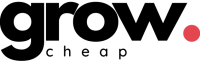

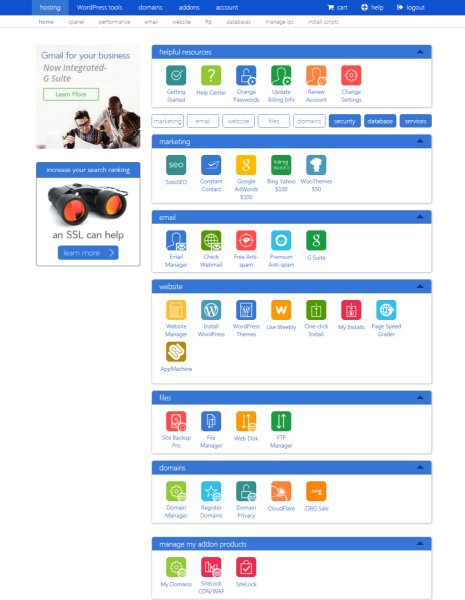




great