Alexa is considered to be one of the most important factors determining a website popularity. In this article, I’m showing you how to add Alexa Ranking Widget to your WordPress site and how to boost Alexa Rank.
Before heading any further, Please be noted that Alexa ranking is not the actual right rank of your site among the competition, However; It’s very crucial for creating a site credibility especially for first-time visitors.
Alexa, an amazon company, is providing web traffic data, website analytics, and global rankings. Alexa is empowering the traffic analytics for millions of websites on the internet.
Please note that: Lower Alexa Score = Highly Ranked Website. For Example, Google, Yahoo, and such top websites are having a score of 1, 2, 3, ..etc.
Let me dig in deeper and show you how to add Alexa Widget to your WordPress site:
How to Add Alexa Ranking Widget to WordPress:
The most basic way to add Alexa Ranking Widget to your WordPress site is to use Alexa code generator. I’ve been playing with it for so long and I got to master it with different options and variables.
In the steps below, I will show you exactly how to use HTML to add Alexa Ranking Widget to your website. Whether your site is based on WordPress or HTML, The following method should work very well.
Let me show you the different codes with different dimentions for the Alexa Ranking Widget:
1. 120 x 95:
2. 120 x 240:
3. 468 x 60:

Okay, now you’ve got to learn about the code you need to use in order to get the Alexa Ranking Widget displayed into your site. But the question how to add these widgets into your WordPress site; Sidebar for example?
Follow these steps and you should be good to go:
- Go to WordPress Dashboard > Appearance > Widgets.
- Add “Text” Widget to the sidebar.
- Paste Alexa Ranking code in “Text” Widget.
- And click “Save“.
13 Important Things To Do After Installing WordPress
Alexa Rank Widget WordPress Plugin:
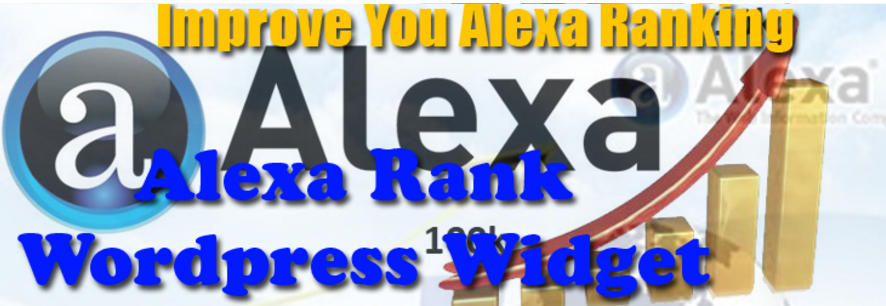
Alternatively, there is a WordPress plugin called “Alexa Rank Widget“. This plugin allows you to add Alexa Ranking in sidebar as easy as 1,2,3. And will boost alexa rank for your site.
Let’s see how to add it:
- Go to WordPress Dashboard > Plugins > Add New.
- Search for “Alexa Rank Widget” Plugin. Install and activate it.
- Drag & Drop Alexa Ranking Widget into the sidebar.
- Add the Website Name, Widget size, and click “Save”.
- And you’re done!
Congratulations!
You should be able now to see the Alexa Ranking Widget on your site sidebar.
How to Boost Alexa Rank?
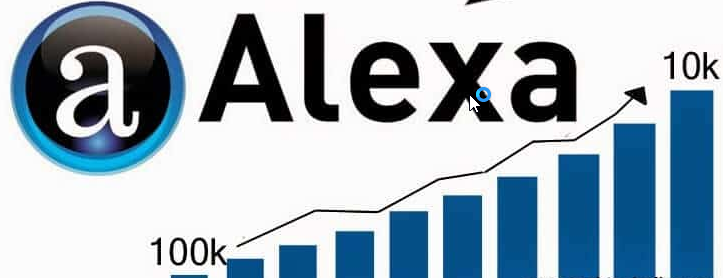
Basically, Adding Alexa Ranking Widget into your site will boost Alexa Rank. It’s because Alexa is using Alexa Toolbar. So every time someone is visiting your site, Alexa takes a record of it and accordingly boosts your ranking.
Furthermore, the Alexa Ranking Widget will send more prominent signals to Alexa about your site traffic and visitors. This way Alexa is getting to know more information and accordingly boost alexa rank numbers.
Here’s what you need to know at this point:
- Go to Alexa.com.
- Download the AlexaToolbar (FREE).
- Add Alexa Ranking Widget to your website as mentioned.
And you’re good to go!
As a bonus tip here, Writing and creating more content on your site will significantly increase your Alexa ranking. This strategy is simply telling Alexa that your site is Active with periodically fresh content.
Conclusion:
That was all about how to add Alexa Ranking Widget to WordPress and how to boost alexa rank. I hope it was clear and informative. Now, it’s time to work on adding Alexa Ranking Widget into your site.
Feel free to share your thoughts and inquiries in the comments section below. I would love to help you further. Also, Don’t forget to share this post with everyone on social media.
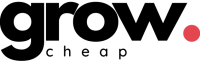


![Wordpress Duplicate Content Issue [The Ideal SEO Fix]](https://grow.cheap/wp-content/uploads/2017/03/Duplicate-Content-Issue.jpg)



I think installing Alexa plugin or any type Alexa of code in our website gives traffic information to Alexa which analyse the website more efficiently. By the way, thank you for your wonderful tips. 🙂
Thanks for sharing such a great article.
it will help me a lot.
thanks karim for this informative post i helped me alot about alexa ranking
keep up the good work man
Thanks for sharing such a nice post.
it will help me a lot.
I think Alexa is no longer accepting free registrations. If anyone needs to register with Alexa then you should use Free Trail of 7 days or purchase any of the pricing plan (http://www.alexa.com/plans).
Also, i found a typo in the article “Basicaly” to be corrected to “Basically”
That’s correct.
Alexa is no longer accepting free signups. I’m instructing to download AlexaToolbar and add Alexa Ranking Widget to your site. This should boost your alexa ranking and give Alexa signals for better rankings based on your site activity and visitors.
And, I corrected the Typo. Thanks..
All the best
Karim